1. FileZilla 다운로드
https://filezilla-project.org/download.php
Download FileZilla Client for Windows (64bit x86)
Download FileZilla Client for Windows (64bit x86) The latest stable version of FileZilla Client is 3.60.1 Please select the file appropriate for your platform below. Please select your edition of FileZilla Client FileZilla FileZilla with manual FileZilla P
filezilla-project.org

- 설치할 때.next만 누르면 됨
- 2022.06.24 기준 브라우저 끼워팔기 있음 -> decline 선택하고 다음
2. 가비아 가입
웹을 넘어 클라우드로. 가비아
그룹웨어부터 멀티클라우드까지 하나의 클라우드 허브
www.gabia.com
- 개인으로 다른 사이트 가입하는 것처럼 가입하면 됨

1. 원하는 도메인 입력하고
2. 검색

1. 원하는 도메인 선택하고
2. 신청하기
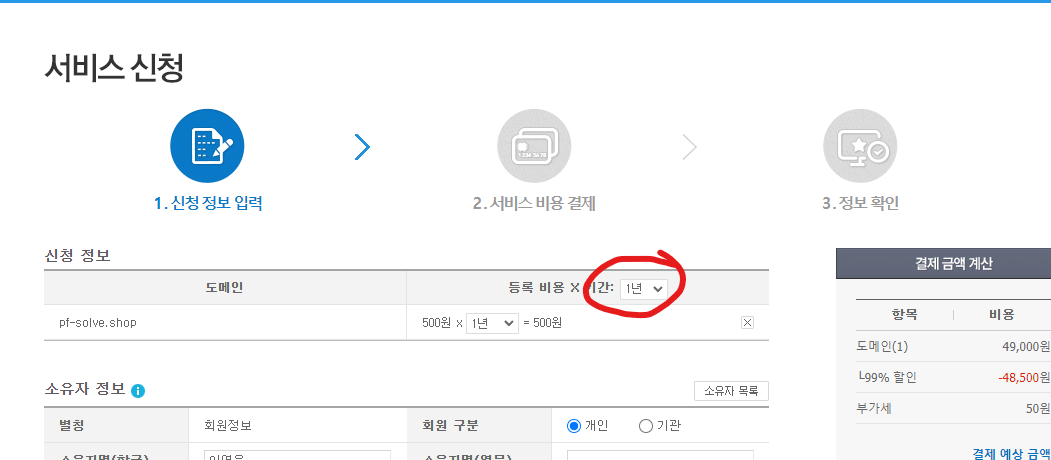
1. 등록기간 1년으로 변경
2. 나머지 따로 건들 것 없이 필수 정보만 입력
3. 다음단계 클릭
4. 다음페이지에서 결제하면 됨
'Aws' 카테고리의 다른 글
| 리눅스 서버 세팅 (0) | 2022.06.25 |
|---|---|
| AWS 윈도우 외부 접속이 안되는가? 이 글을 봐라 (2) | 2022.06.23 |

